本文为大家讲解的是PHP中使用mysqli扩展库对mysql的操作示例,感兴趣的同学参考下。 1、在PHP中 使用mysqli扩展库对mysql 的dql操作 <?php header("Content-type: text/html;charset=utf-8"); //mysqli操作mysql数据库(面向对象方式) //1、创建MySQLi对象 $mysqli =new MySQLi("localhost","root","root","test"); if($mysqli->connect_error){ die("连接失败".$mysqli-&
本文为大家讲解的是PHP中使用mysqli扩展库对mysql的操作示例,感兴趣的同学参考下。
1、在PHP中 使用mysqli扩展库对mysql 的dql操作
<?php
header("Content-type: text/html;charset=utf-8");
//mysqli操作mysql数据库(面向对象方式)
//1、创建MySQLi对象
$mysqli =new MySQLi("localhost","root","root","test");
if($mysqli->connect_error){
die("连接失败".$mysqli->connect_error);
}
//2、操作数据库(发送sql)
$sql="select *from user1";
//3、处理结果
$res =$mysqli->query($sql);
//var_dump($res);
//fetch_assoc fetch_array fetch_object
while($row=$res->fetch_row()){
var_dump($row);
/* foreach($row as $val){
echo '--'.$val;
}
echo '<br/>';*/
}
//4、关闭资源
$res->free();
$mysqli->close();
?>
下面是面向过程的
<?php
header("Content-type: text/html;charset=utf-8");
$mysqli=mysqli_connect("localhost","root","root","test");
if(!$mysqli){
die("连接失败".mysqli_connect_error());
}
$sql="select *from user1";
$res=mysqli_query($mysqli,$sql);
//var_dump($res);
while($row=mysqli_fetch_row($res)){
foreach ($row as $val){
echo '-'.$val;
}
echo '<br/>';
}
//释放内存
mysqli_free_result($res);
mysqli_close($mysqli);
?>
2、在PHP中 使用mysqli扩展库对mysql 的dml操作
<?php
//使用mysqli 扩展库对mysql的crud 操作
header("Content-type: text/html;charset=utf-8");
$mysqli = new MySQLi("localhost","root","root","test");
if($mysqli->connect_error){
die("连接失败".$mysql->connect_error);
}
//增加一条记录
//$sql="insert into user1 (name,password,email,age) values ('lucy',md5('lucy'),'lucy@163.com',17)";
//删除一条记录
//$sql="delete from user1 where id =80";
//更新一条记录
$sql="update user1 set age=20 where id=7";
$res=$mysqli->query($sql);
if(!$res){
echo "操作失败".$mysqli->error;
}else{
if($mysqli->affected_rows>0){
echo "成功";
}else{
echo "没有行受影响";
}
}
//关闭资源
$mysqli->close();
?>
3、进行封装
<?
class SqlHelper{
private $mysqli;
//这里先写死,以后写死的东西用一个文件来配置
private static $host="localhost";
private static $user="root";
private static $pwd="root";
private static $db="test";
public function __construct(){
$this->mysqli=new MySQLi(self::$host,self::$user,self::$pwd,self::$db);
if($this->mysqli->connect_error){
die("连接失败".$this->mysqli->connect_error);
}
//设置字符集
$this->mysqli->query("set names utf8");
}
//dql operate
function execute_dql($sql){
$res =$this->mysqli->query($sql) or die($this->mysqli->error);
return $res;
}
//dml operate
function execute_dml($sql){
$res =$this->mysqli->query($sql) or die($this->mysqli->error);
if(!$res){
return 0;//失败
}else{
if($this->mysqli->affected_rows>0){
return 1;//成功
}else{
return 2;//没有行到影响
}
}
}
}
?>
标签: PHP 使用 mysqli 扩展 mysql 操作 示例
声明:本文内容来源自网络,文字、图片等素材版权属于原作者,平台转载素材出于传递更多信息,文章内容仅供参考与学习,切勿作为商业目的使用。如果侵害了您的合法权益,请您及时与我们联系,我们会在第一时间进行处理!我们尊重版权,也致力于保护版权,站搜网感谢您的分享!