mysql错误:mysqladmin: connect to server at 'localhost' failed的解决方法
本文为大家讲解的是mysql错误:mysqladmin: connect to server at 'localhost' failed的解决方法,感兴趣的同学参考下。 错误描述: 登陆mysql失败,通过mysqladmin修改密码失败,如下: [root@mysql var]# mysqladmin -u root password '123456' mysqladmin: connect to server at 'localhost' failed error: 'Access denied for user 'root'@'localhost' (using password: NO)' 解决步骤如下: 1 停止mysql服务 [root@mysql var]# /etc/init.d/mysqld stop Shutting down MySQL.... SUCCESS! 2 安全模式启动 [root@mysql var]#
本文为大家讲解的是mysql错误:mysqladmin: connect to server at 'localhost' failed的解决方法,感兴趣的同学参考下。
错误描述:
登陆mysql失败,通过mysqladmin修改密码失败,如下:
[root@mysql var]# mysqladmin -u root password '123456'
mysqladmin: connect to server at 'localhost' failed
error: 'Access denied for user 'root'@'localhost' (using password: NO)'
解决步骤如下:
1 停止mysql服务
[root@mysql var]# /etc/init.d/mysqld stop
Shutting down MySQL.... SUCCESS!
2 安全模式启动
[root@mysql var]# mysqld_safe --skip-grant-tables &
/opt/mysql/product/5.5.25a/bin/mysqld_safe --skip-grant-tables &
[1] 10912
[root@mysql var]# 110407 17:39:28 mysqld_safe Logging to '/usr/local/mysql/var//mysql.chinascopefinanical.com.err'.
110407 17:39:29 mysqld_safe Starting mysqld daemon with databases from /usr/local/mysql/var/
3 无密码root帐号登陆
[root@mysql var]# /usr/bin/mysql -uroot -p 【注释,在下面的要求你输入密码的时候,你不用管,直接回车键一敲就过去了】
Enter password:
Welcome to the MySQL monitor. Commands end with ; or g.
Your MySQL connection id is 48
Server version: 5.1.41-log Source distribution
Type 'help;' or 'h' for help. Type 'c' to clear the current input statement.
mysql> use mysql;
Database changed
4 手动update修改密码
mysql> update user set password=password("guxxxxxahyVh") where user='root' and host='localhost';
Query OK, 1 row affected (0.00 sec)
Rows matched: 1 Changed: 1 Warnings: 0
//更新权限表
mysql> flush privileges;
Query OK, 0 rows affected (0.00 sec)
//退出mysql
mysql> quit
Bye
5 正常重新启动
[root@mysql var]# service mysqld restart
Shutting down MySQL..110407 17:45:29 mysqld_safe mysqld from pid file /usr/local/mysql/var//mysql.chinascopefinanical.com.pid ended
SUCCESS!
Starting MySQL.. SUCCESS!
[1]+ Done mysqld_safe --skip-grant-tables
[root@mysql var]#
6 重新登录
[root@mysql var]# mysql -uroot -p123445
Welcome to the MySQL monitor. Commands end with ; or g.
Your MySQL connection id is 172
Server version: 5.1.41-log Source distribution
Type 'help;' or 'h' for help. Type 'c' to clear the current input statement.
mysql> quit
Bye
搞定。
标签: mysql 错误 mysqladmin connect to server at localhost failed
声明:本文内容来源自网络,文字、图片等素材版权属于原作者,平台转载素材出于传递更多信息,文章内容仅供参考与学习,切勿作为商业目的使用。如果侵害了您的合法权益,请您及时与我们联系,我们会在第一时间进行处理!我们尊重版权,也致力于保护版权,站搜网感谢您的分享!