热门搜索
-
怎样把ps人物处理成淡水彩非主流效果
这个教程比较简单,几步就用Photoshop把人物照片处理成淡水彩非主流效果: 原图 效果图 1、打开素材,按Ctrl + J 把背景图层复制一层,按Ctrl + Shift + U 把复制后的图层去色,图层混合模式改为“滤色”,然后合并所有图层。 2、把合并后的图层复制一层,按Ctrl + Shift + U 去色,图层混合模式改为“柔光”,不透明度改为:50%,然后合并所有图层,这两步操作的目的是把图片调亮并柔化处理...
系统程序 2014-12-07 13:00:12